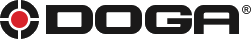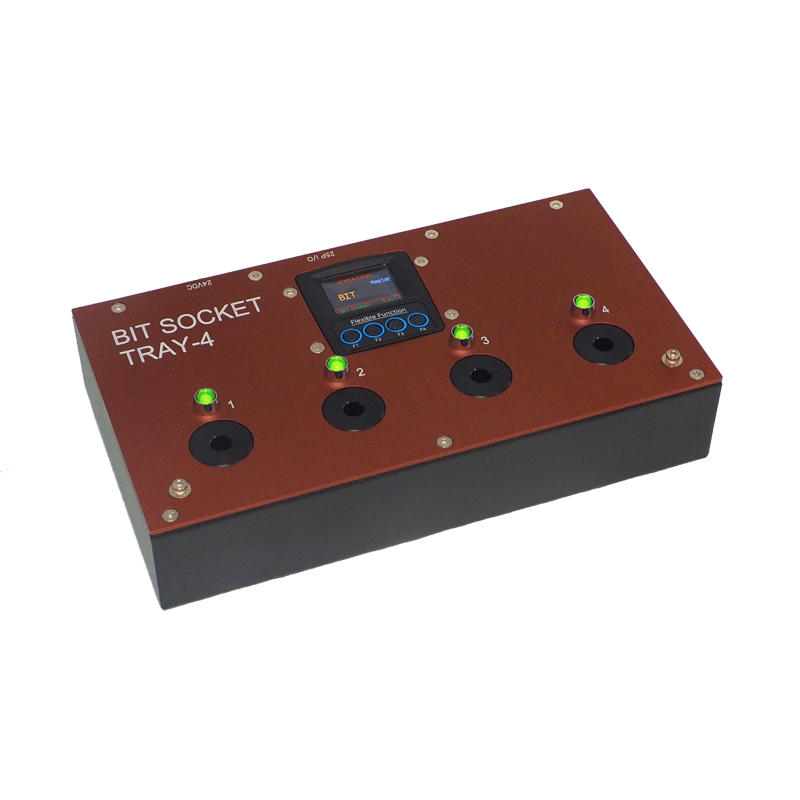Bit tray BST LCD
Bit tray BST LCD
Ranging from 4 to 16 slots, and with different bit holder diameters, the BST-LCD bit tray works with all electric screwdrivers and other devices using 24 VDC inputs/outputs. It will ensure you an incomparable quality of work.
Benefits
• Small footprint.
• Bits can be linked directly to a tightening program (1 to 1 selection) or freely according to a matching table.
Product description
It could not be easier!
Two working modes are available:
1. «Master» mode: selection of a bit by the operator activates a program.
2. «Slave» mode: the operator picks up the correct bit by activated LED (selecting the wrong bit locks the screwdriver).
The BST-LCD uses inductive sensors to detect the presence of the bits.
Supplied without bit holder.
Included 230 VAC / 24 vdc, 1A power supply.
Dimensions:
Length 220 mm, height 55 mm, depth 120 mm
Length 220 mm, height 55 mm, depth 120 mm
Length 320 mm, height 55 mm, depth 120 mm
Length 420 mm, height 55 mm, depth 120 mm
Associated products
Bits, special bits, bits holders and accessories
Designed for the most demanding industrial uses, our range of bits is one of the most complete on the market.
Embouts et douilles protégés
Les embouts, douilles et accessoires protégés SPEEDRILL sont conçus pour vous apporter un double bénéfice : la protection des états de surface des composants et la prévention des risques de blessur
Resources
1Commercial documentation

Bit trays and socket trays - DOC.60314
⦁ Bit socket trays
⦁ Socket trays
⦁ Accessories
2Technical documentation
Bit socket tray LCD version 4 to 16 slots user manual - DOC.60341
- General safety rules
- Model
- Specifications
- Layout of standard packing
- Operation
- Settings by display
- Serial communication
- Inputs / outputs
- Optional cables
- Settings for DOGA systems